MENU
FortiGateのLink-Monitorの設定について
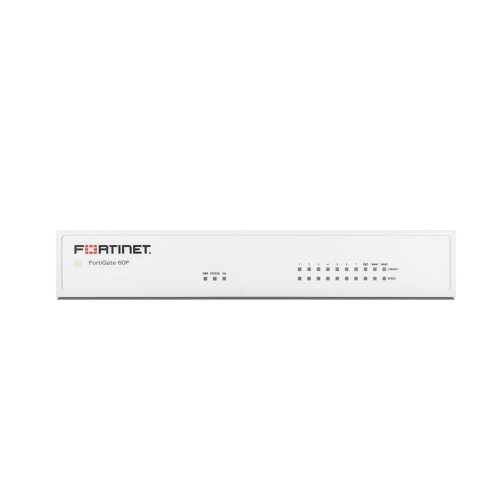
Link-Monitorは、FortiGateが上流ネットワークや特定のホストへの疎通状態を監視するための機能です。
単にインターフェースの物理リンク状態(UP/DOWN)だけでは検出できない障害、例えばISP側のルータ故障や経路断を検知できます。
- 監視はICMP(ping)やTCP/UDPエコー、HTTP/HTTPSリクエストなどで実施可能。
- 監視に失敗した場合は静的ルートやポリシールートの撤回、あるいはインターフェースの連動ダウンが行われ、別経路へ自動切替が可能。
- デュアルWAN構成やVPN冗長化に広く活用されます。
動作の仕組み
- FortiGateが指定した宛先IPへ定期的に監視パケットを送信。
- 応答が一定回数途絶えると「リンクダウン」と判定。
- 静的ルートやポリシールートが無効化され、別回線へトラフィックが切り替わる。
- 応答が復旧した場合は「リンクアップ」と判定し、経路も復旧。
CLI設定例(修正版)
config system link-monitor
edit "ISP1-Monitor"
set srcintf "wan1" # 監視対象インターフェース
set server "8.8.8.8" "1.1.1.1" # 複数指定で誤検知を低減
set protocol ping # ping/http/https/tcp-echo等が利用可能
set interval 1000 # 監視間隔 (ms) デフォルト500ms
set probe-timeout 500 # 応答待ち時間 (ms)
set failtime 5 # 失敗5回連続でダウン判定
set recoverytime 5 # 成功5回連続で復旧判定
set update-static-route enable # 静的ルートを撤回
set update-policy-route enable # ポリシールートも更新
set update-cascade-interface enable # 関連インターフェースを連動ダウン
set status enable
next
end
主なパラメータ解説
- srcintf: 監視対象インターフェース(例:wan1)。
- server: 監視宛先。ISPのGWや外部の安定したサーバ(8.8.8.8など)を複数指定するのが望ましい。
- protocol: 監視方法。
pingのほか、http/https/tcp-echo/udp-echo/twampなども指定可能。 - interval: 監視間隔(ms)。500msがデフォルト。現実的には1000ms(1秒)程度がおすすめ。
- probe-timeout: 応答待ち時間(ms)。デフォルト500ms。回線の遅延を考慮して調整。
- failtime/recoverytime: ダウン/復旧の判定基準となる連続回数。
- update-static-route: ダウン時に静的ルートを削除。
- update-policy-route: ダウン時にポリシールートを更新。
- update-cascade-interface: 関連インターフェースを連動してダウンさせる機能。
利用シナリオ
- デュアルWANフェイルオーバー
ISP1が障害時、自動でISP2へ切替。 - VPN冗長化
トンネルの死活監視を行い、異常時に別のトンネルへ移行。 - SD-WANの補完
SD-WAN利用時は基本的に「Performance SLA(ヘルスチェック)」を使用し、Link-MonitorはSD-WAN外の経路やHA冗長制御に利用するのが推奨。
動作確認・トラブルシュート
- 状態確認(全体):
diagnose sys link-monitor status - 特定インターフェース:
diagnose sys link-monitor interface wan1 - 詳細デバッグ:
diagnose debug application link-monitor -1 diagnose debug enable # 終了時 diagnose debug disable
設定の注意点
- 宛先IP選定は極めて重要。ISPのゲートウェイ+外部の冗長IPを組み合わせるのがベスト。
- 誤検知防止には複数サーバ指定と適切な
failtime/recoverytime設定が必須。 - interval × failtime ≒ ダウン検知時間なので、要件に応じて調整する。
- SD-WAN利用時はヘルスチェックとの重複に注意し、設計を整理する。
まとめ
FortiGateのLink-Monitorは、物理リンクでは検出できない上流障害を補足し、ルーティング制御や冗長化を実現する機能です。
設定時は「単位がミリ秒」「probe-timeoutの利用」「カスケード機能の用途」などを正しく理解し、環境に応じたチューニングを行うことで安定した切替が可能になります。
以上、FortiGateのLink-Monitorの設定についてでした。
最後までお読みいただき、ありがとうございました。










